EDI 850 Purchase Order
EDI 850s or Purchase Orders are the basic building blocks of business interactions and are among the most frequently used EDI transactions. In this guide, you'll learn about EDI 850 transaction sets.
What is an EDI 850?
The EDI 850 is an electronic version of a purchase order, used in electronic data interchange (EDI) systems. A Purchase Order is sometimes also referred to as "PO". Companies use EDI to reduce the errors and costs associated with the manual keying of data, and to speed up the process of sending and receiving Purchase Orders.
A buyer will use the 850 Purchase Order to communicate to a supplier the specific items, price, and quantities they wish to have delivered. Shipping instructions will frequently accompany the purchasing information.
What are the Key Elements of EDI 850?
Here's what an EDI 850 typically includes:
- Purchase Order Number: A unique identifier for the purchase order.
- Order Date: The date when the order was created.
- Vendor Information: Details about the supplier, including name, address, and contact information.
- Buyer Information: Details about the buyer, including name, address, and contact information.
- Item Details: Information about the items being ordered, such as Item numbers, Descriptions, Quantities and Prices
- Delivery Instructions: Information on where and how the items should be delivered.
- Payment Terms: Details regarding payment terms and conditions.
- Special Instructions: Any additional instructions or requirements.
How is EDI 850 Purchase Order used?
EDI 850 documents are typically sent from the buyer to the seller to start an order. The seller may respond with an EDI 997 functional acknowledgment to confirm receipt of the EDI 850. They may also send an EDI 855 purchase order acknowledgment to confirm they can fulfill the order as specified. The vendor might also send an EDI 810 Invoice to provide invoice details. Buyers often have specific EDI requirements detailing which documents must be exchanged and their respective timelines. For instance, a buyer might require an 855 Purchase Order Acknowledgment shortly after sending an EDI 850 purchase order and an EDI 856 Advance Ship Notice before the order is delivered.
Benefits of EDI 850
EDI 850 benefits both buyers and sellers by:
- Reducing manual data entry and errors
- Streamlining order processing
- Improving communication and visibility throughout the supply chain
- Shortening lead times
Need to Exchange EDI 850 transactions?
EDI documents are exchanged electronically using communication protocols (VAN, as2 etc.). Part of the EDI 850 document will contain envelope information. The envelope information specifies which company is sending the document and which company is receiving the document. The sending and receiving companies are called trading partners because they exchange or "trade" the EDI Purchase Order and Functional Acknowledgments. Both the buyer and supplier will have an EDI system to process their EDI documents.
Each EDI Purchase Order document will have data organized into segments and data elements. Each segment contains at least one data element. Each data element is a data field. Examples of data elements on the Purchase Order include vendor number, item, quantity, price per item, street address, city, state and zip code, just like on a paper purchase order. The standards bodies have allowed for every conceivable possibility for data on the EDI Purchase Order document. Any one company will use a small subset of the available choices within the ANS X.12 or UN/EDIFACT standards.
EDI 850 Purchase Order Format
The EDI 850 can be seen in two different formats:
Raw Data Format: This is the original, structured format of the EDI 850 document, designed for computers to exchange data efficiently. It uses specific symbols like asterisks (*) and tildes (~) to organize segments and elements.
Some of the common segments include:
- ISA (Interchange Control Header): This segment marks the start of an interchange.
- GS (Functional Group Header): Indicates the beginning of a functional group of related transaction sets.
- ST (Transaction Set Header): Marks the beginning of a transaction set.
- BEG (Beginning Segment for Purchase Order): Indicates the start of the purchase order.
- REF (Reference Identification): Used for any additional references.
- N1 (Name): Provides details about the entities involved, such as the buyer and seller.
- PO1 (Purchase Order Line Item): Provides detailed information about each line item.
- CTT (Transaction Totals): Provides a summary of the transaction.
- SE (Transaction Set Trailer): Indicates the end of the transaction set.
- GE (Functional Group Trailer): Indicates the end of the functional group.
- IEA (Interchange Control Trailer): Marks the end of an interchange.
Example of an Raw Data EDI 850 Document
Here’s a simplified example of what an EDI 850 document might look like:
ISA*00* *00* *12*SENDERID *12*RECEIVERID *210106*1230*U*00401*000000001*0*P*>
GS*PO*SENDERID*RECEIVERID*20210106*1230*1*X*004010
ST*850*0001
BEG*00*SA*123456789**20210106
REF*DP*012345
N1*BY*BUYER NAME*92*12345
N1*ST*SHIP TO NAME*92*54321
PO1*1*10*EA*15.00*PE*CB*123456789012*VP*ABC123
PO1*2*5*EA*30.00*PE*CB*987654321098*VP*DEF456
CTT*2*15
SE*12*0001
GE*1*1
IEA*1*000000001
Human-Readable Version: This is a translated format of the EDI 850, made understandable for people. It displays information in a clear and readable way, showing details such as buyer's details, order numbers, item descriptions, quantities, and prices.
To learn more about how Infocon Systems can take care of your EDI needs, please don’t hesitate to give us a call at +1 888-339-0722 or email sales@infoconn.com. We’d love to hear from you.