For a long time, both Electronic Data Interchange (EDI) and SAP’s ERP system have been vital technologies helping businesses operate. EDI simplifies and automates the supply chain for companies, while SAP supplies a range of useful business management applications.
If these two technologies are put together, businesses can boost their overall efficiency. Integrating EDI and SAP helps avoid mistakes and lighteren the manual work required. The integration saves time and resources from when an order is created to when inventory is managed. As a result, work becomes easier for companies, partners are communicated with more effectively and resources are controlled more effectively.
This blog post looks at how SAP ERPs and EDI complement each other, explains their advantages after being integrated, explores possible problems and outlines top strategies for making this process a success. It will also discuss usual SAP EDI transactions, to help understand the way they work together and help improve a business’s processes.
What is SAP EDI?
SAP EDI integrates EDI system with the SAP ERP. EDI allows computer systems to exchange business documents without people getting involved. It uses set standards to do this. When SAP ERP is integrated with EDI, it allows for seamless electronic communication and data exchange between SAP systems and the explicit systems. Explicit Systems can be suppliers, customers, and logistics providers. This integration enables companies to automate and streamline their business processes, including order processing, invoicing, shipping, and inventory management. Business data exchanges through documents referred to as IDocs.
Does SAP provide EDI?
While SAP doesn’t give a complete EDI package, it includes various features and parts to ensure EDI works with your SAP environment. Here’s how it looks:
SAP Does Provide These Products:
- IDocs: IDocs are used by SAP as an internal format to move data between what you have and EDI messages.
- Mapping tools: Tools, for example, WEBMAP1, help you connect data elements from IDocs to the matching parts of EDI standards.
- Communication channels: SAP support for VANs, FTP and secure internet links lets SAP enable EDI message transfer using these tools. A separate converter is required, because SAP doesn’t provide an internal tool for converting SAP data to EDI formats.
What SAP Doesn't Offer?
SAP forms the base for EDI in your company, but it is not a total complete end-to-end EDI solution. You are free to pick either SAP’s additional offerings (PI/PO or CPI) or any third-party resources to build your complete EDI solution. Your ideal solution will depend on your needs, your ability to pay, how good you are at tech and how challenging your EDI demands are.
Choosing a service provider will simplify management and help the company reduce its internal workload.
What is an IDoc in SAP?
IDoc Interface from SAP which stands for Intermediate Document Interface, is important for letting systems, both within and outside SAP, exchange data. Data exchange and integration in SAP systems depend heavily on the IDoc Interface from SAP. Because its functions are designed the same way, it makes communication simpler with partners and with other SAP applications.
How does SAP EDI work?
SAP EDI works by facilitating the exchange of electronic business documents between the SAP ERP system and external trading partners' systems using standardized formats and communication protocols. Here's an overview of how SAP EDI typically operates:
- Data is created in the SAP system. This could be a sales order, an invoice, a purchase order, or any other type of business document.
- The data is translated into a standard format. EDI uses standard formats, such as EDIFACT or ANSI ASC X12, so that different systems can understand each other.
- The data is sent to a trading partner. This can be done through a variety of methods, such as a Value Added Network (VAN), a secure FTP site, or directly over the internet.
- The trading partner's system receives the data and translates it back into its own format.
- The data is processed in the trading partner's system. This could involve creating a new sales order, generating an invoice, or updating inventory levels.
What are SAP EDI Integration Platforms?
Within its ecosystem, SAP lets customers work with EDI through a range of platforms and tools. Here is how SAP EDI integration works:
SAP Process Integration (PI) / Process Orchestration (PO): SAP Process Integration (PI) / Process Orchestration (PO): This role of SAP PI/PO is to join EDI (EDI) systems, operating inside the overall SAP environment. It includes features for creating, configuring and supervising integration scenarios as well as support for EDI messages and several protocols. SAP PI/PO helps send and receive EDI messages between SAP systems and outsiders, making it easy to ensure both accuracy and compliance.
SAP Cloud Platform Integration (CPI): SAP CPI works in the cloud and is an iPaaS (integration platform-as-a-service) that makes connecting cloud and on-premises systems easy. With such content and adapters, organizations can connect to different EDI trading partners much more quickly. Using ANSI X12, EDIFACT and various other EDI standards, SAP CPI helps with message mapping, transformation and routing.
What Are Outbound and Inbound EDI Mapping Processes in SAP?
Mapping is very important for EDI because it guarantees your company can share data smoothly with your partners.
Outbound Process: The Outbound Process works by pulling data from your SAP system and turning it into a format your trading partner will process which is an EDI message according to their preference. You should begin the outbound process by making application documents in SAP. After that, the documents are changed into a unified, intermediate format. Then, the intermediary document is changed into an EDI document format required by the recipient’s system.
In SAP, the Inbound process uses EDI Mapping to change data from your trading partners into a format your SAP system recognizes.
SAP EDI Architecture
The SAP EDI architecture can be described by three principal elements. While I explained the field in detail earlier, I’m now going to focus on the three main things you asked about.
1. Integration platform:
That is the main purpose of the architecture, supporting links with your company’s trading partners and SAP software. Popular choices include having PI/PO installed locally and using CPI through the cloud. Tools and capabilities available include:
- Mapping: Converting data from the IDoc system into EDI standards.
- Communication: Sending and receiving EDI files either by VANs, FTP or other ways.
- Processing: In this phase, EDI messages are validated, routes are determined and processing is done.
2. IDoc Interface:
This helps to move data from your company system to the EDI world. IDocs hold SAP data that is specially prepared, making it easy to move data with external systems.
These studies are characterized by:
- Header: What the IDoc is about, who it comes from and what kind of message it contains.
- Data segments: A data segment signifies a certain business entity such as purchase orders or invoices.
- Status records: Status records allow you to follow the processing of an IDoc (as sent, received or processed).
3. Communication channels:
They outline the different ways data is sent back and forth between you and your business partners in SAP. Solid and safe options to consider are:
- Value Added Networks (VANs): Special networks called Value Added Networks (VANs) allow EDI exchange and provide good levels of security and reliability.
- Secure File Transfer Protocol (FTP): FTP allows you to connect directly for special tasks, unlike with common FTP.
- Secure internet connections: Advanced systems need strong internet security in order to be secure.
Knowing these three main areas is key to building and implementing a successful SAP EDI architecture.
SAP EDI Benefits
Connecting SAP with EDI offers many positive results that boost business activities and the effectiveness of the supply chain. The major benefit is that important business documents such as purchase orders, invoices, shipping notices and payment confirmations, can be shared automatically between entities in trade. Automation decreases human entries, helping to avoid errors and speed up how fast transactions are processed. Real-time sync of data is possible with SAP EDI which means every business unit and partner is able to access correct and updated information. As a result, decisions are better, inventory control is improved and customers are happier. The platform also helps organizations meet the specific rules of different industries which makes adding new business partners less complicated. With reliable communication, businesses can better their relationships with suppliers and customers. SAP EDI allows organizations to cut costs, improve their processes and achieve an advantage above their competitors.
What are SAP EDI Transaction Codes?
In SAP, several transaction codes linked to the integration of EDI activities have been processed. Listed below are some of the frequently used transaction codes pertaining to EDI integration in SAP:
- WE02: Display IDoc.
- WE05: List IDocs.
- WE19: Test tool for processing inbound IDocs.
- WE20: Partner Profile.
- WE21: Port definition.
- WE30: IDoc types (development).
- WE31: IDoc segments (development).
- WE60: Documentation for IDoc types and segments.
- WE81: Message type (development).
- WE82: Message types for IDoc processing (development).
- BD64: Maintain distribution model.
- WE42: Process codes for IDoc types.
- WE43: IDoc enhancements.
- WE81: Logical message types.
- WE82: Assignment of logical message types to IDoc types.
- WE42: Assign function modules to message types.
As earlier noted, these transaction codes allow for configuration, monitoring, and even the managing of processes EDI within the SAP system. They permit the setting of communication maintenance IDoc processing supervision as well as a multitude of other tasks involved with EDI integration.
To learn more about how Infocon Systems can take care of your EDI needs with SAP, please don’t hesitate to give us a call at +1 888-339-0722 or email sales@infoconn.com. We’d love to hear from you.
SAP EDI Frequently Asked Questions(Faqs)
1. What is SAP EDI?
SAP EDI stands for Electronic Data Interchange (EDI) that is integrated into the SAP ERP application. It allows the automated exchange of standardized business documents such as purchase orders, invoices, shipping notices, etc. between SAP and external trading partners.
2. What are the benefits of using EDI with SAP?
Several benefits include faster document processing, reduced manual errors, improved data accuracy, greater visibility into supply chains, and lower operational costs.
3. Which SAP modules support EDI?
EDI can be used with many of the SAP modules, specifically SD (Sales and Distribution), MM (Materials Management), FI (Financial Accounting), and WM (Warehouse Management),, depending on the document it is using.
4. What are IDOCs in Sap EDI?
IDOCS (intermediate documents) is the standard SAP format to transmit data between SAP and external systems. They are used to structure EDI messages in the SAP environment.
5. Do I need a third party EDI provider for SAP integration?
Yes, most companies use an Edi Service Provider or Value Added Network (VAN) to facilitate communication, translation and compliance with various EDI standards and commercial partners requirements.
6. Is SAP EDI suitable for small businesses?
Although SAP EDE is most commonly used by large companies to large companies, small businesses can also benefit - especially if they have a high volume of transactions or work with large business partners that require compliance with EDI.
7. How long does it take to implement EDI in SAP?
The implementation time may vary based on factors such as the number of business partners, document types and integration complexity. A basic configuration can take a few weeks, while a large -scale release can take several months.