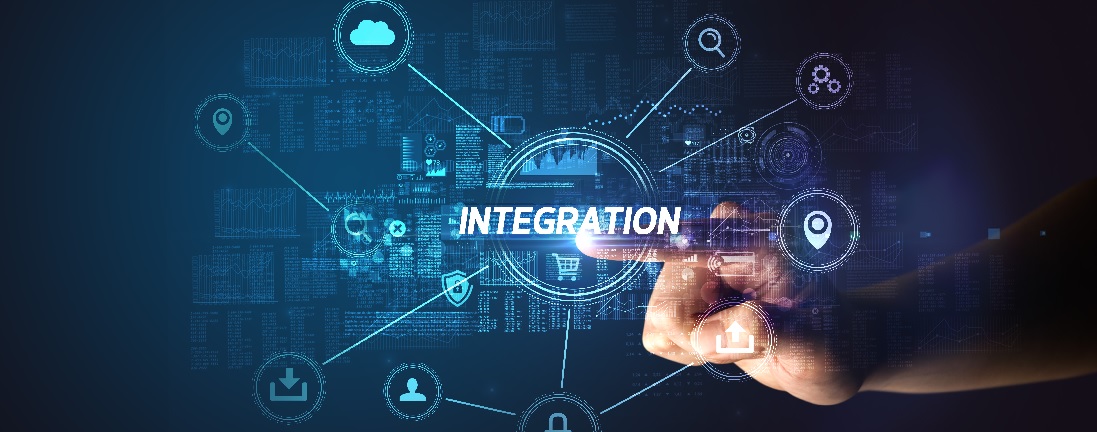Setting up EDI in NetSuite might sound technical, but it doesn’t have to be overwhelming. This guide walks you through each step to help you connect NetSuite with your trading partners, so you can automate the flow of orders, invoices, shipping updates, and more—with less manual work and fewer errors.
Whether you're just getting started or looking to streamline your current process, this guide has you covered.
What is NetSuite EDI?
What is NetSuite?
NetSuite is American cloud-based enterprise software company that helps businesses keep everything organized. It runs in the cloud, so you can access it from anywhere, and it handles things like finances, customer info, inventory, online sales etc.
It doesn’t matter if you're a small business or a big company, NetSuite’s built to grow with you. Since Oracle bought it in 2016, it’s gotten even more powerful, but still stays pretty easy to use. And because it’s cloud-based, your team can jump in from wherever they are whether that’s at the office, at home, or halfway across the world.
What is EDI?
Electronic Data Interchange, or EDI, is just a way for businesses to send important documents like purchase orders, invoices, and shipping updates to each other electronically, computer to computer. Instead of emailing PDFs or manually typing things in, EDI lets that info flow between systems in a standard format, with no human input needed. It saves time, reduces errors, and keeps everything moving smoothly behind the scenes.
Step by Step NetSuite EDI Integration Guide.
Understand Your EDI Needs
Before you get into the tech side of things, first figure out what you actually need from your NetSuite EDI setup. This is your planning phase where you collect all the required info so everything runs smoothly later.
Who are your trading partners?
Are you working with big players like Walmart or Amazon, smaller businesses, or distributors? This information will help you to find out what EDI standards (like X12 or EDIFACT) and document types (such as purchase orders, invoices, shipping notices) you’ll need to handle.
What EDI documents are you exchanging?
What types of documents will you send and receive? Common ones include Purchase Orders (850), Invoices (810), and Advanced Shipping Notices (856). You’ll need to know which ones to focus on so they can be mapped correctly in your system.
What type of integration are you looking for?
Do you want SOAP (Simple Object Access Protocol) for of exchanging data, or do you need REST-based APIs?
What are NetSuite EDI Integration Options?
Now that you’ve figured out what you need from EDI, the next step is deciding how to actually get it working with your NetSuite system. Keep in mind that NetSuite doesn't include built-in EDI features. To set up EDI most companies use an outside EDI platform or EDI service provider to manage the document exchange. Here are your main options, broken down simply:
Custom API Integration: You have two main choices for integration methods: SOAP (Simple Object Access Protocol) and REST-based APIs that let you build your own integration from the ground up.
This gives you full control, you decide exactly how data moves between systems. But keep in mind, this route takes more time, technical know-how, and ongoing maintenance. It’s powerful, but not plug-and-play.
EDI VAN (Value-Added Network): An EDI VAN acts as a middleman that securely transfers EDI documents between you and your trading partners. You’ll need to choose a VAN provider, and then set up the connection between NetSuite and the VAN using middleware or APIs. The VAN handles document translation and delivery, allowing your system to automatically exchange data.
Map EDI Documents to NetSuite Fields
Every trading partner you may be working with might have their own way of formatting EDI documents. For example, one retailer may refer to a given field as “PO Number,” while another may refer to it as “Order ID.” That’s perfectly normal-but it means you will have to ensure those fields are correctly mapped into your NetSuite account. This entire process is called mapping, which is basically ensuring that once an EDI document is received, NetSuite knows where to put the data exactly. For instance, the PO number from your partner's EDI file should end up in the right place in your NetSuite sales order form. Getting this right is the key to making sure your data flows without hassle and getting your orders through without unexpected gluts. For example:
- EDI "PO Number" → NetSuite “Transaction ID”
- EDI "Ship To Address" → NetSuite “Shipping Address”
- EDI "SKU" → NetSuite “Item ID”
Test Integration Thoroughly
Before you go live, it is very important that you test. You need to do a full test with all trading partners. That way, you can be certain that everything is working correctly. Here's what you should check:
- Sending and receiving each EDI document type
- Mapping accuracy
- Error handling and validation rules
- Timing and automation triggers
- Compatibility with your trading partners’ systems
Go Live and Monitor the System
Once testing is complete and everyone’s happy, it’s time to go live. But don’t take your eyes off the system yet—monitor it closely in the first few weeks to make sure everything continues to work smoothly. Use NetSuite dashboards or set up alerts to catch:
- Failed transactions
- Format errors
- Delayed document delivery
Why do Businesses Integrate NetSuite with EDI System?
Integrating NetSuite with an EDI solution creates a central hub for communication and data exchange. This is crucial because many big retailers and companies insist that their suppliers use EDI. Why? Because it makes everything run smoother and faster.
Think of it like this: when you work with a new partner, you want to hit the ground running. The entire process becomes streamlined through EDI which enables immediate business collaboration without the delays caused by paperwork and setup complications.
Small businesses leveraging NetSuite experience unexpected simplicity in their EDI integration processes. Activating your communication skills turns everything into a perfectly synchronized operation.
Why Do You Need an External Platform for EDI in NetSuite?
Having an EDI provider that does NetSuite integrations has some definite benefits. For one thing, EDI isn't actually straightforward—it takes translating and formatting the data in very specific manners (such as X12 or EDIFACT), and NetSuite doesn't do that by itself. These external platforms are built specifically for that job, so they take care of all the heavy lifting behind the scenes.
They also make sure you stay compliant with your trading partners' unique requirements, which is super important if you want to avoid chargebacks, delays, or other headaches. As your business expands and you collaborate with more partners, managing all the EDI connections might become confusing. However, these platforms often provide tools to help you easily monitor the connections, fix any issues, and increase your operations without requiring a lot of manual work. And maybe the biggest win? You don’t have to build everything from scratch inside NetSuite. Custom development can be expensive and time-consuming. With an EDI provider, you can get up and running much faster and focus your energy on running your business—not figuring out data formats.
Key benefits of EDI-NetSuite ERP integration
When you merge integration systems like NetSuite with an e-Commerce EDI system, the e commerce EDI system becomes a central hub for all communications and data exchange. This is important as many large retailers and organizations require their vendors to use EDI. Why? Because it is smoother and faster.
Think of it this way: when you are starting to work with a new partner you don't want to be slow out of the gate, you want to hit the ground running. EDI aggregator solutions transform your entire logistical process and allow you t become business partners immediately instead of stuck in paperwork and set up.
1. Communication and Data Sharing Centralized:
The integration of an EDI solution with NetSuite allows for centralized communication across channels and centralized data sharing. Rather than drawing on multiple disparate systems for communication and manual data entry, EDI presents one seamless channel for electronic communication with trading partners, enhancing the overall efficiency and accuracy of data exchange. Centralization simplifies the business process and mitigates errors that come from manual processes.
2. Streamlined Onboarding Process:
Large retailers and businesses often require suppliers to be EDI capable for a quick onboarding process. EDI environments provide standardized formats and protocols to exchange business documents that assist new suppliers to integrate into the existing supply chain. Onboard new trading partners faster and start business transactions with no delays inherent in manual set-up and configuration with NetSuite EDI integration.
3. Collaborate with Vendors and Customers Effectively:
EDI integration provides a real-time platform for business document exchange. Thus, collaborating with vendors and customers becomes more efficient. With purchase orders, invoices, and shipment notifications sent in real-time, businesses can respond quickly to customer orders, track shipments, and streamline order fulfillment processes. On top of that, this automation will increase the overall customer satisfaction, reduce order processing time, and build relationship strength with trading partners.
In summary, the integration of NetSuite with EDI provides huge benefits for companies of any size, including improvements in efficiency and reduction in costs through better collaboration with trading partners. Channeling communication, speeding up onboarding, and allowing efficient collaboration are all ways via which an EDI solution integrated into NetSuite would help in streamlining capabilities within an organization, hence maintaining its competitiveness in a swiftly changing environment.
NetSuite EDI Integration: Expertise from Infocon Systems
Infocon Systems understands that businesses often struggle with managing data exchange between their NetSuite ERP and trading partners. To help with this, we provide expert solutions for integrating NetSuite EDI. Our services simplify your communication and automate important processes, making everything run more smoothly. Here’s why you should choose Infocon Systems:
- Expertise Across Industries: Our team has worked with companies in many industries. This allows us to customize our solutions specifically for your business needs.
- Proven Experience: With over 30 years of experience in EDI solutions, we have a deep understanding of the complexities of data exchange and NetSuite integration.
- Exceptional Support: We offer ongoing support to make sure your EDI integration works without issues. We're ready to help with any questions or problems you face.
- Flexible Options: We provide a range of integration choices to fit your specific needs and budget. These options include cloud-based solutions and managed services.
- Seamless Integration: Our solutions ensure that data moves smoothly between NetSuite and your trading partners. This removes the need for manual data entry and reduces the risk of mistakes.
To learn more about how Infocon Systems can take care of your EDI needs with NetSuite, please don’t hesitate to give us a call at +1 888-339-0722 or email sales@infoconn.com. We’d love to hear from you.