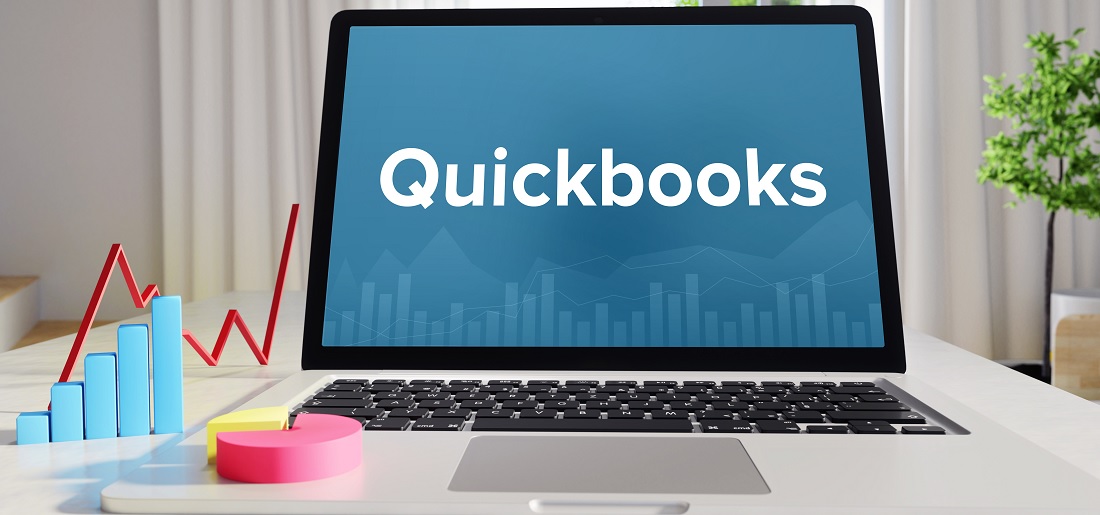What is QuickBooks
QuickBooks is an accounting software package developed and marketed by Intuit. QuickBooks products are geared mainly toward small and medium-sized businesses and offer on-premises accounting applications as well as cloud-based versions that accept business payments, manage and pay bills, and payroll functions
Types of Quickbooks Software :
- Desktop
- Online
As this software is available in both online aka cloud and desktop version so it is termed as hybrid software.
In layman terms, QuickBooks online is an accounting software that is present at some isolated computer or server which we call cloud. It can only be accessed via the web.
QuickBooks is a CRM (customer relationship management) just like an ERP.
What is EDI?
Electronic Data Interchange (EDI) is the computer-to-computer exchange of business documents in a standard electronic format between business partners.
In layman term, documents transferred between two business partner in a predefined format electronically via VAN or FTP or AS2 (these are the ways of transferring data b/w computers) without Human intervention
Example of EDI business documents :
- Purchase Orders (850)
- Invoice (810)
- ASN (856)
Benefits of using EDI :
- Increased processing speed
- Reduced errors
- Reduced cost
QuickBooks EDI Integration with Infocon Systems
- Infocon act as an EDI service provider means we use it to take care of all the EDI processes of our client.
- Infocon also provides QuickBooks EDI integration facilities to customers which means we sync the EDI data to their existing accounting software as per their requirement.
Integration Process with QuickBooks
- Inbound Process:
- EDI 850 (Purchase Order) arrived at our portal from the trading partner. (Here trading partner is the client of the customer for which Infocon Systems is acting as an EDI service provider)
- EDI 850 is processed and required QuickBooks data is retrieved
- Invoice JSON is created as per QuickBooks Invoice format (JSON is a file format which is used in sending or receiving data through web via API just like an XML)
- Invoice JSON is then pushed into QuickBooks online via API and Invoice gets generated in QuickBooks.
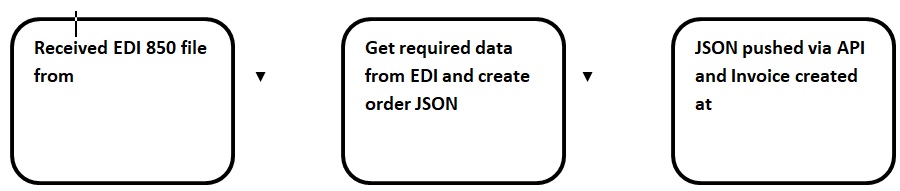
- Outbound Process:
- Infocon Systems expects the customer to update the desire data or information in the QuickBooks invoice
- Invoice is fetched from the QuickBooks via API.
- Invoice JSON is processed to get the required Data.
- Infocon Systems then performs the invoice JSON to EDI 810 mapping and creates the EDI 810, which then sends to the trading partner
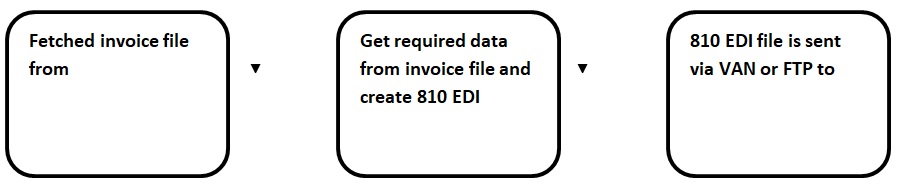
Please contact our EDI Experts @ 888-339-0722 to discuss in detail about how we can help you integrate with QuickBooks or email us at sales@infoconn.com.