Headquartered in Boston, Massachusetts, U.S, Wayfair Inc. is an American e-commerce company founded in 2002. The company offers Furniture, Outdoor, Bedding & Bath, Rugs, Décor & Pillows, Organization, Kitchen etc. Wayfair has offices and warehouses throughout the United States and in Canada, Germany, Ireland and the United Kingdom. Wayfair is the largest marketplace for home furnishing in the USA. It leads your way to expand opportunities, which is important for making your product rank quite easily.
How to Submit for Product Approval
There are two main requirements for selling on Wayfair. The first one is that you must have drop shipping capabilities and secondly, you must have product liability insurance covering a minimum of $1 million for every occurrence and $2 million in general aggregate. Wayfair offers an online application form where you can fill in the necessary pieces of information about you. The online application to sell on Wayfair asks for details about your business information, including your seller category (wholesale, retail, brand, distribution), number of items in your product catalog, logical/shipping information, and annual revenue. The Wayfair customer support team follows you up within 3-5 business days to let you opt for further steps.
How EDI works with Wayfair
EDI (Electronic Data Interchange) is the electronic exchange of business documents between two business partners, such as Wayfair. At Infocon Systems, we have the experience and know-how to get your company EDI compliant with Wayfair. To become a supplier of Wayfair, you first need to use EDI, comply with the EDI requirements and testing described herein. To get started, you need to submit an Inventory and EDI Set-Up ticket to the Wayfair Help Center. An EDI analyst will contact you. Once received, you can copy the dedicated Infocon Systems client delivery representative in your reply.
Infocon Systems will do the testing on your behalf, and copy you in all further communications. As testing is finished, Infocon Systems inform you to go live with the successfully tested connection.
How to become EDI compliant with Wayfair
- Submit an EDI Set-Up ticket or Contact a Best EDI Provider: Submit all the requisite data required to the Wayfair or Contact Infocon Systems (EDI Service Provider)
- Data Integration Requirement (DIR) Form: In this step you will need to send the information to Infocon Systems. The information is used for data integration requirements (DIR) and integrating EDI with Wayfair.
- Setting up the Connection with Wayfair EDI: Wayfair EDI supports AS2, FTP and VAN (Value Added Network) connection methods. Connection methods used to establish a connection between Wayfair EDI and a supplier’s system. Infocon Systems use AS2 protocol to eliminate VAN charges.
- Basic EDI documents for EDI setup with Wayfair :
- EDI 850 (Outbound Purchase Order) – Wayfair provides detailed order information
- EDI 810 (Invoice) – Supplier sends all details for Waifair pay for the order.
- EDI 852 (Product Activity Data) –Seller provides Sales information to Wayfair vendors upon request
- EDI 846 (Inventory Data) – Supplier provides updates regarding inventory levels
- EDI 852 (Product Activity Data) –Seller provides Sales information to Wayfair vendors upon request
- EDI 180 (Return Merchandise Authorization & Notification) – Available to any vendor participating in the Wayfair Destroyed In Field program
- EDI 856 (Advance Ship Notice) – Supplier will send all items being shipped. All labels and packaging ships can be pulled from Infocon Systems
- EDI 855 (Inbound Purchase Order Acknowledgement) – Supplier sends updated status of the Order
- EDI 997 (Functional Acknowledgement) – Infocon Systems automatically sends electronic receipt to Wayfair that an document is received
- Testing with Infocon Systems (EDI service provider): As all the documentation has been set with Wayfair edi compliance for the various formats (JSON, XML, CSV, etc.) for all types of scenarios (all data), Infocon Systems at this stage will ensure that the data is adequately transmitted between all parties.
To learn more about how Infocon Systems can take care of your EDI needs for Wayfair, please don’t hesitate to give us a call at +1 888-339-0722 or email sales@infoconn.com. We’d love to hear from you.