EDI 860 Purchase Order Change Request
The EDi 860 document is required to maintain accurate order information and ensure smooth operation between buyers and vendors. In this guide, you will learn about the EDI 860 transaction sets.
What is an EDI 860?
The EDI 860 contains the format and establishes the data contents of the Purchase Order Change Request – Buyer Initiated Transaction Set (860) for use within the context of an EDI environment. The primary use of an EDI 860 is to provide a standard practice for buyers to request purchase order changes in an efficient manner.
The most common use of an EDI 860 includes:
- Request a change to a previously submitted purchase order (EDI 850 (Purchase Order))
- Agree to the updated purchase order made by the seller or by both parties together
What are the Key Elements of EDI 860?
An EDI 860 typically includes:
- Purchase Order Number
- Information of buyer and seller
- Buyer and seller information
- Quantity and/or product type changes
- Previous Purchase Order details
What are Common Requested Changes in an EDI 860?
When using an EDI 860, you can quickly and accurately make changes on any existing purchasing order. Buyer-initiated changes requested in an EDI 860 on an existing EDI 850 include:
- Adding or changing items
- Rescheduling dates for items
- Changing the price or quantity of goods
The buyer will send the EDI 860 to initiate the change, and the seller will send back an EDI 865 (Purchase Order Change Acknowledgment) to confirm. This allows for a seamless modification of the original purchase order. By using an EDI 860, it minimizes billbacks, quantity errors, and any further price alteration issues.
When Are an EDI 860 Requests Made?
An EDI 860 can occur throughout different phases of the order cycle. A buyer-initiated change to the purchase order may happen before a first shipment due to a shift in demand for a particular good. It also can be made after a portion of items have been shipped, but the following phase needs a quantity adjustment or altered shipping date.
A typical scenario between merchants involves a lack of supply on the seller’s behalf that requires modification by a buyer. If a supplier cannot ship the number of necessary goods requested in the EDI 850, the buyer may opt to modify the original purchase order with an EDI 860, to alter the terms of the agreement, freeing up their ability to acquire items elsewhere.
How to Enable and Integrate EDI 860
The integration of EDI 860 can be completed automatically within your EDI translation software. If an adjustment to an original purchase order is required, you can enable just-in-time inventory management to allow the change without manual entry. Setting parameters based on quantity, scheduling, and pricing enables your EDI system to make EDI 860 requests are on your organization’s behalf. This saves retailers extensive time and money with the unending management of an extensive inventory system.
EDI 860 Format
Here’s an example structure of an EDI 860 Purchase Order Change Request, which shows the key segments used to convey changes to an existing purchase order:
EDI 860 Example:
ISA*00* *00* *12*123456789012*34*987654321098*230814*1700*U*00401*000000001*0*P*>~
GS*PC*1234567890*9876543210*20230814*1700*1*X*004010~
ST*860*0001~
BCH*01*SA*4500012345**20230810*230814*123456~
REF*ZZ*PO123456~
N1*ST*BUYER COMPANY*92*0012345678~
N1*SU*SUPPLIER COMPANY*92*87654321~
POC*1*DI*100*EA*14.50*D*BP*12345*VP*67890~
*PD*Updated description of item~
POC*2*CA*0*EA*D*BP*54321*VP*09876~
*PD*Cancelled item description~
CTT*2~
SE*12*0001~
GE*1*1~
IEA*1*000000001~
Breakdown of the Example:
ST: Start of Transaction set, indicating the transaction set identifier (860) and transaction set control number.
BEG: Beginning of Message, containing the purchase order number and date.
PO1: Purchase Order Line Item, containing information about the item, quantity, unit of measure, change code (C for change), and new quantity.
CTT: Transaction Count, indicating the total number of line items in the transaction set.
SE: End of Transaction set, indicating the number of line items and the transaction set control number.
Key Points:
Each line represents a segment with specific data elements separated by tilde (~) characters.
The actual EDI 860 format is much more complex, with numerous additional segments for detailed information.
Specific data elements and their order are defined by X12 standards.
EDI software is used to create, process, and translate EDI documents.
Other Common X12 EDI Transactions
EDI 210 (Motor Carrier Freight Details and Invoice)
EDI 940 (Warehouse Shipping Order)
EDI 856 (Advanced Shipping Notices)
EDI 944 (Warehouse Stock Transfer Receipt Advice)
EDI 945 (Warehouse Shipping Advice)
EDI 204 (Motor Carrier Load Tender)
Automate EDI 860 Purchase Order Change Request from the Inofocn Systems Experts
No need to enter your orders manually anymore- use Infocon Systems’ web-portal to automatically trade purchase orders, invoices, shipping information etc. between you and your trading partners.
With 30+ years of experience in designing custom software solutions for its customers in any industry, Infocon Systems is a leading EDI Service Provider offering cloud-based EDI solutions with the right tools, remote training and continuous 24/7 support to trade documents with your trading partners.